Ribbon and Toolstrip
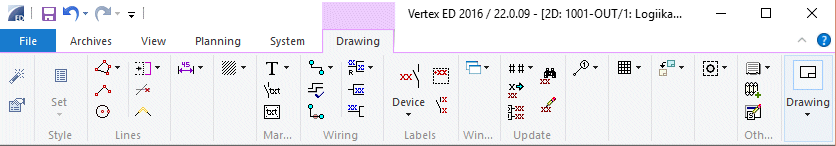
 Please note
Please note
- Move the cursor over the ribbon. Scroll the mouse. Scroll changes the view between different tabs.
Toolstrip - Drawing
- Open the toolstrip by moving the cursor to the top edge of the working window.
- Select functions from the toolstrip.

Functions from the left to the right.
- Fix / Hide
- Locate menu at top or at right edge
- Rectangle
- Crossing Polygon
- Polygon
- All Layers
- Select Layers from List
- Favorite layer groups
- Hide Layers
- Fix the Layer Selections
- Hidden Layers On / Off
- Zoom All
- Zoom
- Hidden Lines
- Selection Filter
- Release Selection
- Release / Unrelease Window
