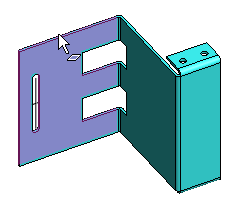Limit Snapping to Elements
You can limit the search of the cursor to elements of the model so that the cursor snaps in the model: point, line, face or various combinations thereof (including all of them).
- Open Toolstrip.
 Tool Strip
Tool Strip - Move the cursor over the element, you want to select.
- Select the function then, when it is displayed green If the function is displayed white, the function is off.
- You can select several function at the time. The search is target to the different kind of elements.
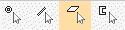
- Snap to Point
- Snap to Line
- Snap to Face
- Select also other parts when editing a part. (Assembly).
- If you select several search, the search is target to the elements.
- Disable a function by selecting it again. The functions color is changed white on the toolbar.
For, example, if you select only Search to face, you can point the face behind the face, when you move the cursor near the edge line of the face.