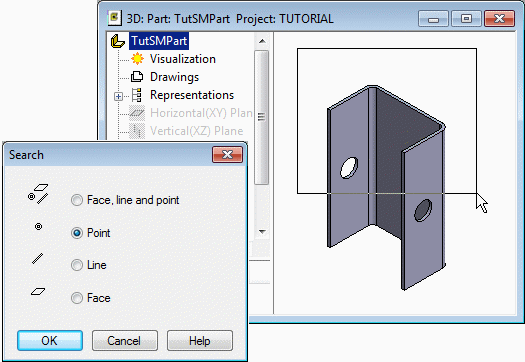Select Elements by Area in Part Modeling
When a part model is in the working window, you can select faces, points and lines by indicating an area of the model. The elements that are within the area entirely will be selected.
When the part model is in the working window, proceed as follows:
- Open Toolstrip.
 Tool Strip
Tool Strip - Select Search. You can target the search also to the elements of different type.
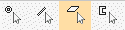
- Snap to Point
- Snap to Line
- Snap to Face
- Seach to line and point - Select the point and line from the toolstrip.
- Select also other parts when editing a part. (Assembly).
- Indicate the closed area.
Example: Select first the search type and indicate a rectangular area with two corner points.