Documents Are Managed Using Vertex Databases
Documents are managed in Vertex mainly using four databases.
Vertex Databases
- Models - Model archive database, vxg4/shared/dbases/d_MODREG.
- Drawings - Drawing archive database, vxg4/shared/dbases/d_PICREG.
- Model revisions - Revision database, vxg4/shared/dbases/d_MOD_REV.
- Drawing revisions - Revision database, vxg4/shared/dbases/d_PIC_REV.
- Project archive for project folder data management - Project archives database vxg4/shared/dbases/d_PROREG.
Viewing the contents of a project folder in Windows Explorer
You can view the contents of the project folders in Windows Explorer.
 You must not copy, move, delete or rename files in Windows Explorer!
You must not copy, move, delete or rename files in Windows Explorer!
- In Windows Explorer, open the following Vertex folder:
vxg4/shared/projects/ProjectID
- View the contents of the folder.
Example - Vertex model archive under normal document management
- As an example, open the TUTORIAL project.
- Open a model in the working window.
 Browser – Archive
Browser – ArchiveAs an example, Ex400HydLever.
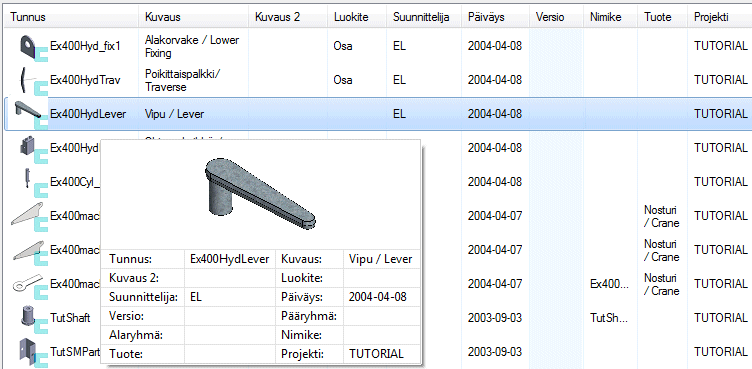
- Select from the search result, and select Open.
