Ellipse by Selecting Three Points (3D)
- On the
 tab, in the
tab, in the  Lines group, click Ellipse.
Lines group, click Ellipse. - Click the first point on the ellipse ring.
- Click the second point from the first main axes.
- Click the third point from the ellipse ring.
- Select Confirm.
 Note that the main axis may be shorter than the second axis.
Note that the main axis may be shorter than the second axis.The main axis can be drawn at an angle diverging from the horizontal ruler (D).
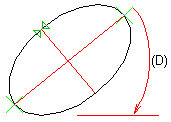
Note:
- Instead of clicking a point, you can enter the point coordinates in a dialog box.
- You can edit the line properties both before and after drawing the line.
- The Sketcher will add the graphical symbols of the geometric constraints.
