Browse and Edit Diagram Data
Process and Instrument Design
You can browse and edit diagram data after transferring it.  Transfer Diagram Data
Transfer Diagram Data
Edit individual diagrams or modify diagram-specific and project-specific diagram data.
Image-based Browsing
- Open the diagram in the working window.
- On the
 tab, in the Data group, click
tab, in the Data group, click  Components, and select
Components, and select  Pictures.
Pictures. - Select the type of the PI database in the dialog box.
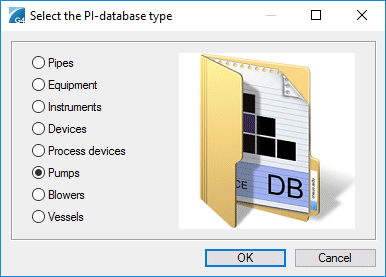
- Click OK.
Editing an Individual Diagram
- Open the diagram in the working window.
- Do either of the following:
- Double-click the diagram symbol.
- Double-click the diagram line.
- Edit the data.
- Click OK.
