Smart Line Chain
Draw a line chain with constraints. Add tangential circle arcs, perpendicular polylines, and symmetric line hatches.
- Start drawing from the origin.

- On the
 tab, in the Lines group, click
tab, in the Lines group, click  Smart (smart line chain).
Smart (smart line chain). - Click the start point, drag a straight line first. Continue the line by adding an arc.

- Select the end point.
- Draw tangential circle arcs, perpendicular polylines, and symmetric line hatches in the sketching mode.
As an example, an Arc.
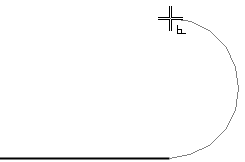
If you select another line's end point as the start point, a tangential spline is drawn.
- Select Confirm.
