Quick Search
Type a character string in the search field on the upper left corner of the browser.
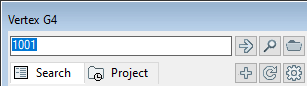
You can use wildcard characters, such as an asterisk (*) and question mark (?) in the search field. The question mark stands for a single character, and the asterisk stands for any combination of characters.
Note: The quotation mark (") is not allowed in the quick search field.
If instant quick search is enabled, the program performs the search immediately after typing the character string without clicking a search button or pressing the Enter key.
- The program searches for the character string from all fields or from the document label.
- You can enable or disable the instant quick search in the browser settings.
If instant quick search is disabled, press the Enter key to search for the character strings from all fields.
When quick search is not used, you can use the search buttons:
 Search All Fields - All fields are searched.
Search All Fields - All fields are searched. Search Code - The search only applies to the document label. The typed string must be exactly the same as the label. However, you can use a wildcard character in the search, so the search can find several results.
Search Code - The search only applies to the document label. The typed string must be exactly the same as the label. However, you can use a wildcard character in the search, so the search can find several results. Open - Same as Search Code, but the program opens the first search result.
Open - Same as Search Code, but the program opens the first search result.
Note: If the Alt key is pressed while selecting the search function  or
or  , the first search result will be opened after the search.
, the first search result will be opened after the search.
 or
or  , the first search result will be opened after the search.
, the first search result will be opened after the search.