Mass Calculation Dialog box
General
- In order for the mass calculation to give correct results, material data or item data that includes density needs to be defined for the parts.
- Part | Tools | Material or
- Context-sensitive function Item data. Add or Edit the Item Data of a Part
- If the part or all parts of the assembly are the default material, then it is not necessary to determine the part-specific density.
- In the Vertex G4 settings, the default density is the steel density 7850 kg/m3.
- Adjust the default density: File > System Preferences > Mechanical Engineering > Mechanical tab > Density.
- The default density is used for all parts for which no density is specified, either by material or item.
Mass Calculation dialog box
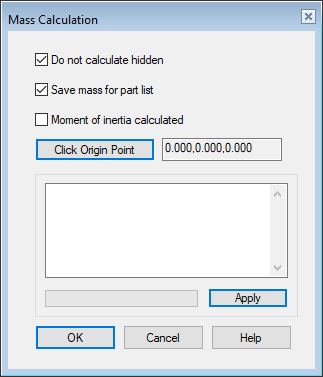
- Do not calculate hidden
 Hidden parts are not included in the calculation.
Hidden parts are not included in the calculation.- Available only for assembly models.
- This is a good option when the assembly contains multiple configurations and you want to calculate the mass of the active configuration.
- Save mass for part list
 The mass is stored on the model and drawing archive card.
The mass is stored on the model and drawing archive card.- This option is available if Vertex G4 is not connected to Vertex Flow.
- Moment of inertia calculated
- Select to
 include or
include or  exclude the calculation of moments of inertia.
exclude the calculation of moments of inertia. - Click origin point
- You can click an origin point in the model relative to which the position of gravity center is calculated.
- Apply
- Performs the calculation.
Results
- Volume [dm3]
- Mass [kg]
- The position of gravity center relative to the model origin or the clicked origin point.
- X [mm]
- Y [mm]
- Z [mm]
