Assembly Welding List 3D
You can automatically print a welding list of an assembly. Note in the assembly model the followings:
- We recommend modeling welds in a local subassembly.
- Define the weld data in the item data of each weld, for example dimensions, material, length, method, filler material and inspection data.
- The welding list is created by collecting a parts list from the weld subassembly selected for editing.

Prepare an assembly model for collecting a welding list as follows:
- We recommend modeling the welds in their own, local subassembly, so that all welds of the assembly are in a folder of their own, as it were. The end result is a hierarchy, in which each (linked) subassembly contains a local Welds folder, from which the BoMs are created.
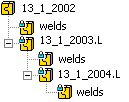
- Select a weld subassembly for editing and define the item data for each weld in the subassembly.
- To prevent the weld subassemblies from being included in the Bills of Materials of the main assemblies, leave the To Assembly Parts List checkbox empty in the weld assembly properties.

Another option is to edit the setup/Kompot file, which defines the collection of the Bill of Materials. In the file, you can define the criteria used when collecting a Bill of Materials.
- When the weld subassembly is open for editing, you can select the context-sensitive menu function Collect parts list in the model window. Select Welds as the output format.
- The welding list is opened in the drawing window. The application will suggest the active project folder as the saving location. Save the welding list as a Vertex drawing.
If the welding data changes, you must update the welding list with the Collect parts list function.
Note:
- If a drawing has been created of the welding assembly, you can also select Collect parts list in the drawing and Welds as the output format. The welding list opens in the 2D window, and you can save it as a Vertex drawing.

