Settings for the Undo and Redo Functions
Adjust the maximum number of the drawing-/model-specific phases stored in the memory.
- Select
 >
>  User Preferences >
User Preferences >  Undo and Redo.
Undo and Redo. - Edit the data in the dialog box:
- Edit the number of phases to be stored.
- Edit the memory consumption estimate.
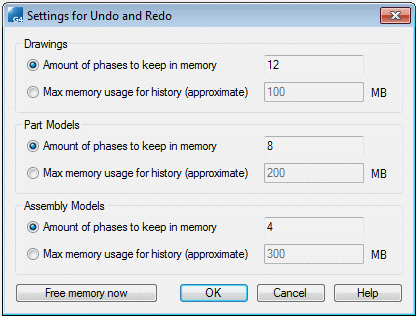
- If you select Free Memory Now, the program will ask for your confirmation to continue. If you select Yes, the Undo and Redo history will be lost.
 Use this function if the program slow down due to low available memory.
Use this function if the program slow down due to low available memory. - Select OK.
