Functions When Starting the Software
General
- By default, the file functions dialog box will be displayed when starting up.
- If necessary, you can disable the opening of this window.
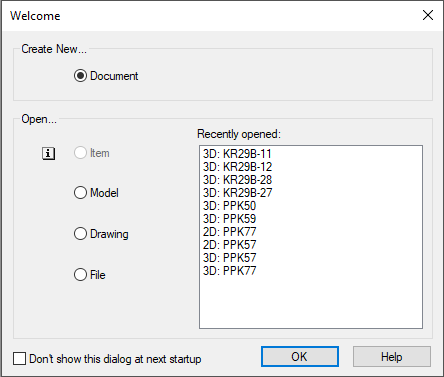
Select the function
Create New  Document if you want to create a new document and click OK.
Document if you want to create a new document and click OK.
 Document if you want to create a new document and click OK.
Document if you want to create a new document and click OK.Open and select OK.

 Item.
Item.- This is only available if you use the Vertex G4 in conjunction with the data management software Vertex Flow.

 Model
Model
 Drawing
Drawing
 File
File
Prevent this dialog box from opening
- Select the function File >
 User Preferences >
User Preferences >  Drawings, Models.
Drawings, Models. -
Select the Usage tab.
- Clear the option
 Welcome dialog.
Welcome dialog. - Select OK.
- The next time you start Vertex G4, the dialog box above will no longer appear.
Restore the opening of this dialog box
- Select the function File >
 User Preferences >
User Preferences >  Drawings, Models.
Drawings, Models. -
Select the Usage tab.
- Select the option
 Welcome dialog.
Welcome dialog. - Select OK.
- The next time you start Vertex G4, the dialog box above appears.
