Edit the Mechanical Engineering Settings
General
- You can modify some of the features used in mechanical design as described below.
- Note that these features apply to all workstations that use Vertex G4 on the same server .
- Select File |
 System Preferences >
System Preferences >  Mechanical Engineering.
Mechanical Engineering. -
The function opens a two page dialog box.
- On the Drafting page of the dialog box, define the properties of drawing elements.

- Select the element type whose properties you want to edit.
- Select Edit.
- The program opens the dialog box Drafting Properties.
- Select the properties.
- The properties you can select depend on the element you selected to edit.
- Save the element properties by clicking OK.
- On the Mechanical page of the dialog box, define the calculation units and the default color of the parts.
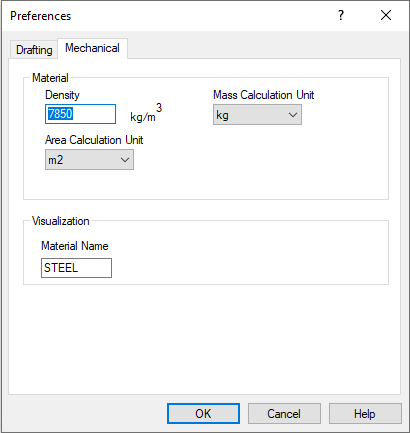
- Material density. The default density is the steel density of 7850 kg/ m2.
- The calculation results unit. The default is kg.
- Unit of area. The default is m2.
- LightWorks rendering material. The default is STEEL.
- Confirm the changes by clicking OK.
