Application Databases
You can add and edit the data of the databases.
- On the
 tab, in the Databases group, click
tab, in the Databases group, click  Application.
Application.The Application Databases dialog box is opened.
- Select the function in the dialog box, and select OK.
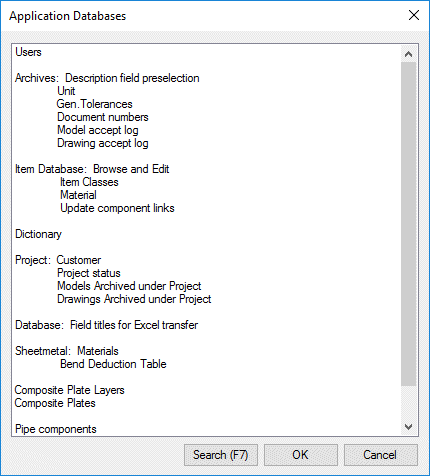
As an example, edit the Descreption field's preselections.
Double click in the section Archives: Description Field's Preselections
The Description dialog box is opened. Edit the data in the dialog box. Select the Description text in the It's, and select Add row before, Delete row or Copy row. Click OK.

