Circle
With this function, a circle is added. When adding a line, its line properties are defined. Line precision can be adjusted before selecting the points of the arc. The circle will be positioned on the viewing layer when its center point and circle point are selected.
- Select Drafting | Lines |
 Circle
Circle - Define circle properties.
- Adjust line precision, if necessary.
- Click the center point of the circle.
- Click the circle point defining the radius.
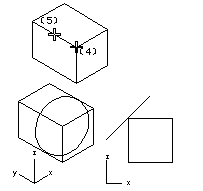
Only one circle point is selected for the circle. The circle is modeled parallel to the viewing layer.
