Details
Detail functions are available when the active window is a 2D drawing. You can select details from detail archives, which are located in either the project folder or the ../custom/detbook folder. The folder contains the drawing files of the details and the database, which is used to manage the detail archives.
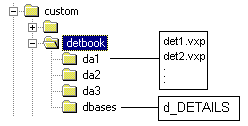
There can be detail archives and details with the same name in both the project and custom folders. In this case, the details in the project folder are overriding, i.e. the detail to be added is selected from the detail archive in the project folder. Details added to the project can be saved in the project folder regardless of the detail archive they were chosen from. Added details are saved in the details folder of the project, if the BDSX keyword group contains the keyword details_to_project= 1.
You can create new details from the active drawing. If you have saved details as project-specific details, you can copy them to another open project.
Detail sheets are generated on a drawing sheet designed specifically for the purpose. If you do not wish to add the geometry of the details to the project's floor plan drawing, you can generate the detail sheets from a detail book, in which you can collect all the details in the project.
