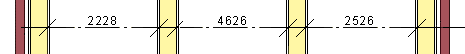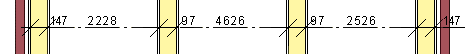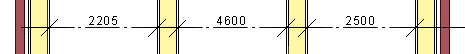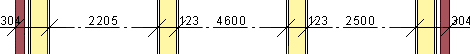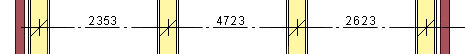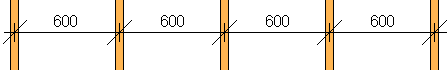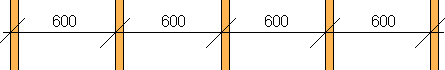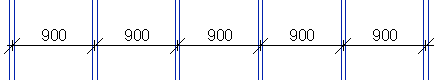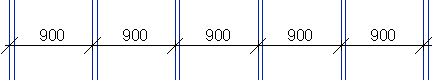Dimensioning Options
Architectural, Framer
In the Dimensioning Options dialog box, you can choose which building components you want to automatically dimension, and according to which line.
- Walls, Frame
- Dimension the interior walls according to the frame lines.
- Walls, Sheathing
- Dimension the interior walls according to the sheathing line.
- Walls, Center Line
- Dimension the interior walls according to the wall center line. The wall thicknesses are not dimensioned.
- Pieces, Center to Center
- Dimension the floor or roof joists according to the center lines of the joists.
- Pieces, Side to Side
- Dimension the floor or roof joists according to the edge lines of the joists.
- Trusses, Center to Center
- Dimension the roof trusses according to the center lines.
- Trusses, Side to Side
- Dimension the roof trusses according to the edge lines of the trusses.
- Associativity of Dimensions
- Associative dimensions attached to dimension points are enabled by default. Associative dimensions are attached to their targets: when you move the target, for example a wall, the dimension follows the change if possible.