Selecting Dimension Points
You can select a line or a point as the dimensioned element. Just like when adding basic geometry elements or building components, the appearance of the cursor indicates whether you are selecting a point on a line, a start or end point of a line, an intersection point of lines, the center of a circle/arc, or a quarter point of a circle/arc. For example, a start/end point of a line:
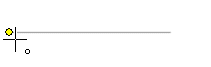
Selecting a center point of a line is the exception. During dimensioning, the appearance of the cursor will not change when you move the cursor near the center point of a line. You can select a center point of a line as the point to be dimensioned as follows:
- Move the cursor near the line.
- Press the C key.
Note:
- The cursor does not show the points and lines in a reference drawing, but you can snap to them with keyboard shortcuts: for example, to point by pressing X and to line by pressing Z.
