View Draw Settings: Wire Frame
Wireframe is the default drawing method of views presented in elevation and section drawings.
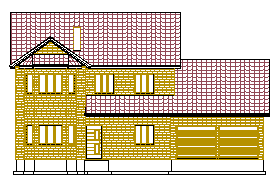
In addition, you can select the following properties for elevation and vertical section views:
- Shadows - Adds shadows to the view, with the Sun shining from above and from the right as a default. For large and complex buildings, turning on shadows slows down the generation of the views. You can change the direction of sunlight by editing the settings, see Direction of Sunlight in a View with Shadows.
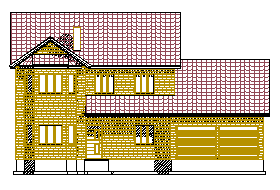
- Color Fills - Adds a color fill to the view.
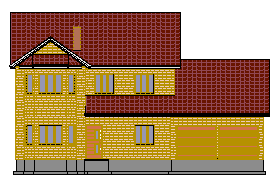
- Both Shadows and Color Fills selected:
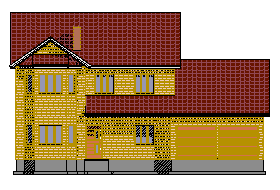
- Quick section - You can select this property when the view to be updated is a section view, or there are several views to be updated. A quick section is not as accurate as a regular section. A quick section does not add a hatch for the layers.
- Tolerance - Curved surfaces are faceted in shading, and tolerance can be used to define the degree of precision for the surface form presentation. The lower the tolerance, the higher the precision and slower the shading. The default tolerance is 300.
