Move or Delete a Point on an Additional Material Line
Architectural, Framer
You can move the points of a line defining an additional material or an edge line from their grip points. If all the line points are on the same plane, you can move a point only on this plane.
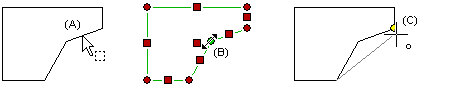
- Select a line (A).
- Click the grip point (B).
- Do either of the following:
- Select a new location for the point. If you wish to delete the point, select the previous or the next point (C) on the line as the location.
