Calculate and Add Opening Area
Architectural
You can use this function to calculate the total area of all the openings (windows, exterior doors, interior doors) in the building, and to add the area as a text in the floor plan. The program automatically calculates
- the area of the glass openings and
- the area of the openings in the wall frame.
The text to be added in the drawing is of the following format, for example:
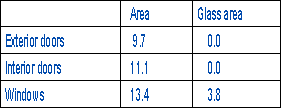
- Select Output | Zone |
 Add Combined Opening Area as
Text.
Add Combined Opening Area as
Text. - Before selecting the location of the text, you can change the text properties.
- Click the text location.

