Deleting an Eave Shape
Framer
You can delete the eave shapes you have selected from the Connection Details browser as follows:
- Select Modeling | Connection |
 Joint
Joint  Profiles
Profiles
 Connection
Details. The browser is opened.
Connection
Details. The browser is opened. - Select the Eave shapes folder in the browser.
- Select Remove shape.
- Select the profile ends. Select the ends one by one or use area selection.
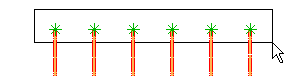
- Select Confirm.
