Eave Shape 5
Framer
You can use the eave shape type 5 to shape profiles with a vertical end.

L = Cutting reference line
h = Thickness
- Select Modeling | Connection |
 Joint
Joint  Profiles
Profiles
 Connection
Details. The browser is opened.
Connection
Details. The browser is opened. - Select the Eave shapes folder in the browser.
- Select Eave shape 5.
- Select the start and end points of the cutting reference line.
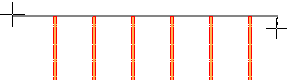
- Select the profile ends to be shaped. Select the ends one by one or use area selection.
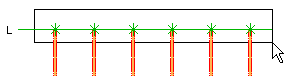
- Select Confirm.
- Select the eave thickness (h) at the location of the reference line in a dialog box. Select the thickness from the list, or type a desired value in the text field.
- Confirm by clicking OK.
