Set Panels to a Group of Their Own
Framer
You can protect the numbers of the selected panels by creating a group of them. The numbers that the panels have in the group are not available outside the group. If there are panels outside the group that have the same number as panels in the group, they will be renumbered. Changes in the numbering of panels outside the group will not affect the numbering of panels in the group.
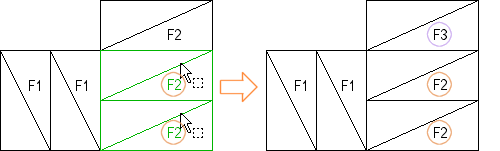
- Select the panels.
- Right-click to open the context-sensitive menu.
- Select Panel Numbering > Set to Own Group.
You can remove a panel from the group as follows:
- Select the panels.
- Right-click to open the context-sensitive menu.
- Select Panel Numbering > Set to Default Group.
Note: You can view the panel numbering system in the Panel Drawings dialog box, where you can also change the numbering system and set panels to a group of their own. See Check Panel Drawing Status.
