Copying Panel Breaks
Framer
You can copy the panel breaks you have created by copying the walls.
- You can copy a wall in the same drawing-model pair with the context-sensitive menu function Copy.
- If you want to copy the 1st floor walls and the panel breaks to the second floor, use the context-sensitive menu function Advanced > Copy to Another Drawing-Model Pair.
Select the desired walls as follows:
- Click the wall.
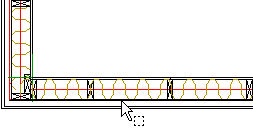
- Select the panel breaks as follows: hold down the Ctrl key and click the center line of
the panel.
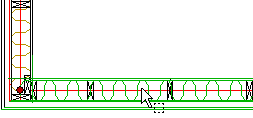
- Right-click to open the context-sensitive menu.
- Select either of the following:
- Copy - copy the walls and the panel breaks to the same drawing-model pair.
- Advanced > Copy to Another Drawing-Model Pair - copy the walls and the panel breaks to another drawing-model pair.
 Note
Note
- Only the locations of the panel breaks are copied. The panel drawings must be regenerated. Before regenerating the panel drawings, the panels must be renumbered. When the panel breaks are copied, the program renumbers the panels with a negative number to prevent the confusion with existing wall panel numbers. You can then renumber the panels yourself with desired numbers before generating the panel drawings.
