Check Out a Project from the DesignStream System
DesignStream Interface
When you want to modify a project saved in the DesignStream system, download the project from the DesignStream server to your own local project archive in the following way:
- Select
 >
>  Open Project. The Open Project dialog box opens.
Open Project. The Open Project dialog box opens. - Select the saving location DesignStream (house models and customer projects) or PDM_BldgGroup (building group projects).
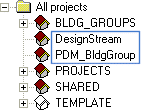
The right-hand list box displays all the BD projects saved on the server.
- If you want to open other than the last version of the project on the server, clear the check box Open latest version of project.
- Select the project in the list box.
- Confirm by clicking OK.
The status of the selected project on the server is checked. If the project is not checked out, it is loaded into the local project archive and opened. If another user has already checked out the project from the server, you will see the following error message: [Project ID] is checked out by user [user name].
- If necessary, select the version of the project you want to open from a list.
- If necessary, select the active drawing-model pair.
Once you have finished editing the project, check it in to DesignStream system.
- When you check-in the project and select the Overwrite existing version as the check-in mode, the project always replaces the last version regardless of the version which has been opened.
- If you use sub projects when designing the project, it depends on the value of the keyword check_out_flat_projects whether you will check out only the main project or also the sub projects from the DesignStream system:
- check_out_flat_projects= 0 - The default value. When you check out a main project which includes sub projects, you will only check out the main project.
- check_out_flat_projects= 1 - When you check out a main project, you will also check out the included sub projects. When you check in the main project, the sub projects will be released. If another user has checked out a sub project included in the main project, you will receive an error message: [Project ID] is checked out by user [user name].
Sub projects are used in the Townhouse Design, which is an add-on feature of the Vertex BD software.
