Log Wall Intersections
You can use this function to automatically find all log wall intersections. The program will mark all intersections it finds with a triangular symbol. You can add a new triangular symbol by clicking the desired point in the drawing or by using general snap-to-point functions. You can delete a selected point by clicking its triangular symbol.
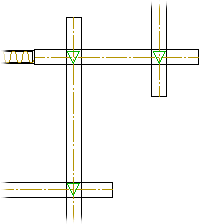
The center point of the foundation column is placed into the selected point.
