Continue a Pipe Line with a Set-on
Piping Design
You can continue the pipe line with a set-on, or set a pipe component on the pipe line. In a set-on, the direction of the branching pipe is free.
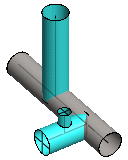
- Select Modeling |
 Pipe.
Pipe. - Select the checkbox Pipe tee-set-on.

- Move the cursor near to a center line of the pipe from which you wish to continue the pipe
line.
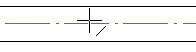
- Click the point on the center line.
- Continue adding the pipe line by clicking the next point of the pipe.
