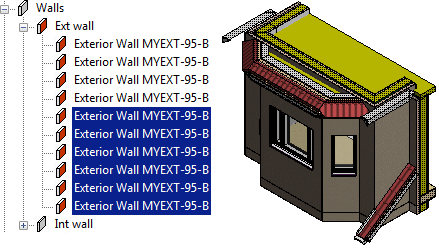Limit a Model Using Selected Objects
You can limit the visibility of a model using the rectangular polyhedron that is formed around selected objects. The model parts that are left outside the polyhedron will be cropped out of sight.
- Open an object tree branch.
- Do one of the following:
- Select an individual object.
- Select several individual objects with the Ctrl key held down.
- Select a group of objects as follows: Click the first object, hold the Shift key down and click the last object.
- Select all objects in a branch as follows: Right-click the branch title and click Select Branch in the menu that opens.
- Right-click to open the context-sensitive menu.
- Select Set 3D Limits.