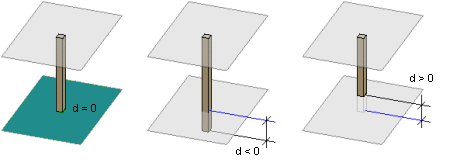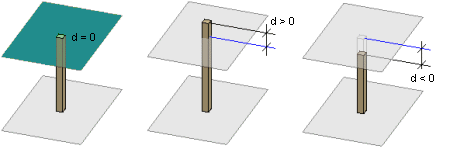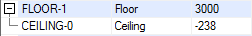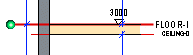Select Height with 3D Levels Dialog Box
Select a height level to which you wish to constrain a building component, or define an offset for the component in relation to the height level.
Dialog Box Options
- Z height
- Select the 3D Level to which the building component is constrained. For walls and columns, this height refers to the height of their bottom edges.
- Top height
- Select the 3D Level at which you wish to attach the top edge of the building component. You can select the height of the top edge for walls and columns.
- Height Levels
- The list displays the project's main and sub height levels in a hierarchical tree.

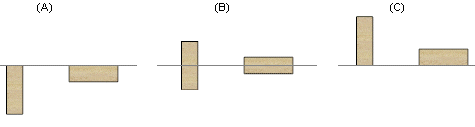
 Do not constrain a roof to a height
level. A roof is constrained to the walls below, and it will follow the change of the
height levels of walls. See
Do not constrain a roof to a height
level. A roof is constrained to the walls below, and it will follow the change of the
height levels of walls. See