Diameter Constraint
- Select Drafting | Constraints |
 Distance >
Distance >  Diameter.
Diameter. - Select a circle.
- Click the location for the diameter constraint.
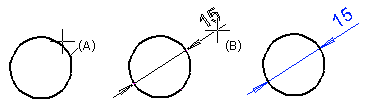
Note:
- Alternatively, you can add a radius constraint to the circle.
 Radius Constraint
Radius Constraint
