Tangential Constraint
- Select Drafting | Constraints |
 Distance >
Distance >  Tangential.
Tangential. - Select two lines you want to set tangential.
- The other line must be a circle arc, circle ellipse or a spline.
- You can point also point an arc or spline end point as the second element. The line is set to the end point tangential with the line selected the second.
Note:
- The tangent can be set at the point where the ends of the elements meet.
- You can also add a tangent for elements whose ends do not meet.
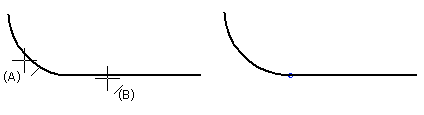
- If the result was not what you expected, you can change the side of the tangential constraint after defining it.
