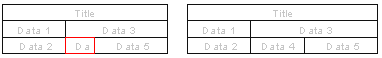Edit Text, Width and Style of the Cell
You can add the text to an empty cell, edit the text of the cell and width, or only the width.
- On the
 tab, in the Text
group, select
tab, in the Text
group, select  Edit
Table.
Edit
Table. - Select the table to be edited.
- Double-click the cell.
- Edit the cell data in the dialog box.
 Edit the Cell Data
Edit the Cell Data - Select OK.
Editing the cell width by dragging
If other cells end to the same vertical line off the cell, the width is changed.
- Select the cell.
- Move the cursor over the cell divider.
- Press the left mouse button.
- Drag the divider to the left or to the right.
- Release the mouse button.
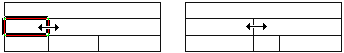
Cells to equal size
The cell width is determined by the widest cell.
- Select cells.
- Select Equal Size.
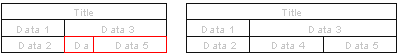
Fit the cell width to the text
- Select the cell.
- Select Fit to Text.