Enter the Distance in Different Units
You can enter the distance between two points by first locking the cursor. The default units are:
- millimeter (mm) in metric system
- inch (in) imperial system
You can enter dimensions in the default units without an identifier.
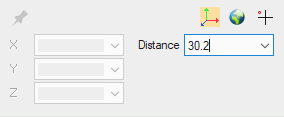
If you want to enter a distance in a unit other than the default unit, you can use the following identifiers:
| Unit | Identifier | Example |
|---|---|---|
| kilometer | km | 30.2km |
| meter | m | 30.2m |
| decimeter | dm | 30.2dm |
| centimeter | cm | 30.2cm |
| millimeter | mm | 30.2mm |
| foot | ‘ ft |
30. 2' 30.2ft |
| inch | “ in |
30. 2" 30.2in 3/16" or 3/16in |
The method works in both metric and imperial systems, and in both 2D drawing and 3D model.
Combinations of Different Units
You can also enter the distance in combination of feet, inches, fractional parts of an inch, and millimeters.
All of the following combinations produce the same result at 5 feet, 10 inches and 3/16 inches (1782.7625 mm):
- 5ft 10 3/16in
- 5' 10 3/16"
- 5'+10 3/16"
- 5'-10 3/16"
Note: Space before or after the minus sign is interpreted as a subtraction, whereby the combination 5’ -10 3/16” produces 1265.2375 mm.
You can also combine dimensions of different systems, for example, in metric system:
- 1+1/2in = 1mm + 1/2in = 13.7 mm
- 2"+1cm = 2in+10 = 2in 10 = 60.8 mm
- 1/2in 10 = 1/2in + 10mm = 22.7 mm
- 10+1/2in = 10mm + 1/2in = 22.7 mm
Note: The dimension unit system to be used is defined in the ..user/SETUP file with the keyword unit_in_mm.
