Change the Snap Point Direction of a Locked Cursor
When the cursor is locked as a ruler, the movement direction of the snap point is perpendicular to the ruler. When the cursor is locked in a direction that is neither horizontal nor vertical, you can change the movement direction of the snap point as follows:
- Press the J key. The movement direction of the snap point is changed to the X axis direction.
- Press the J key again. The movement direction of the snap point is changed to the Y axis direction.
- Press the J key again. The movement direction of the snap point is changed to the direction perpendicular to the ruler.
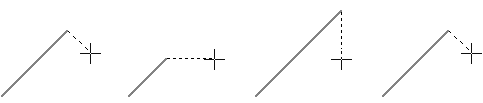
Note: You can release a locked cursor by pressing the F key.
