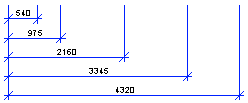The Text Types Dialog Box
Select the type of the moved texts in the dialog box.
- Text Types
- If you chose texts of several different types to be moved, only the texts of the selected type will be moved. Select one or more of the following as the text type:
| Text type | Example |
| Normal text (1) | 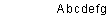 |
| Box text (2) | 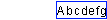 |
| Part number text (4) |  |
| Leader text (5) | 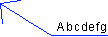 |
| Leader text (6) | 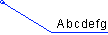 |
| Basic dimension (1) | 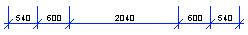
|