Define the center line exceed to an Arc (2D)
You can define the center line exceed before selecting an arc. Define the data in the dialog box.
- Enter the exceed value (mm).
- Value 0 (default) means that the exceeding value is calculated using the formula 0.4*Radius.
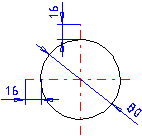
- If the exceed value is bigger than 0, for example 10, it is added to the radius value.
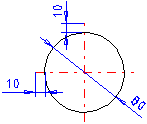
- Value 0 (default) means that the exceeding value is calculated using the formula 0.4*Radius.
- Select OK.
