Insulation in Section View
Framer
If you wish to display the insulation in a section view on a wall panel drawing, check the following:
- The property
 Insulation is selected for the layer's framing tool. In addition,
the insulation material has been selected. If you edit the framing tool, add the parts again
and update the panel drawing.
Insulation is selected for the layer's framing tool. In addition,
the insulation material has been selected. If you edit the framing tool, add the parts again
and update the panel drawing.
 Edit the Framing Tool of a Layer
Edit the Framing Tool of a Layer Framing Tools: Main Frame of a
Wall
Framing Tools: Main Frame of a
Wall - The section point displayed in the main view cuts the insulation (not a stud). If
necessary, move the section point by the grip point.
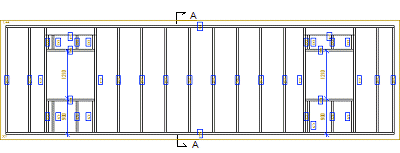
- The
 Insulation property has been selected for the section view.
Insulation property has been selected for the section view.
Note:
- In the basic software delivery, the section hatch of the insulation is added on the layer
16 in the panel drawing. The layer has been defined in the system settings.

If the layer has not been defined in the system settings, it is read from the drawing properties of the section hatch. The section hatch has been defined in the insulation library, for example SECT.WOOL. If the drawing properties of the section hatch refer to a line, for example line= WALL.WOOL, the layer is read from the drawing properties of the line WALL.WOOL.
