Add a Log Wall Label
Log House Work Drawings
Add a single wall label as follows:
- Select a log wall.
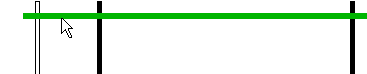
-
If necessary, select the other walls on the same line by holding down the Ctrl key.
- Select Log Wall | Face Drawing |
 Single Log Wall
Label.
Single Log Wall
Label. - Select Confirm.
- Select a location for the symbol.
The cursor is constrained to the direction of the wall. Select a location for the symbol.

- Type the wall label in the text window.


Note:
- If you add a log wall later on the same line as a wall that already has a wall label, remove the old label and add a new one.
-
The direction of the wall label is determined by the keyword turn_log_wall_name in the LOGHOUSE setup file:
turn_log_wall_name= 0 Label angle 0°, i.e. label always vertical. turn_log_wall_name= 1 Label in the viewing direction of the wall. - The viewing direction of the wall is defined in the LOGHOUSE file under the keyword log_wall_view_dir.
- The size of the circle around the label is defined by the keyword log_wall_label_circle in the LOGHOUSE setup file. A positive value defines circle size as a factor relative to text height. A negative value defines a fixed radius for the circle. The default value is 0.75.
- The object type of labels is Wall Labels.

