Batch Export
Convert several drawings at the same time to DWG / DXF files. The function uses DXF converter, which writes and reads DXF files. The converter's properties are defined in the setup file. Before starting file conversions, you can select the setup file. Setup files are in the Vertex folder setup/DXF.
The first time select the setup file you use in conversion. Later you can change the DXF setup file from the menu.
 Before starting the DXF converter,
activate the layers that contain the elements to be transferred to the DXF file.
Before starting the DXF converter,
activate the layers that contain the elements to be transferred to the DXF file.
- Select
 Vertex, Export, and
Vertex, Export, and  Batch Export dwg /
dxf.
Batch Export dwg /
dxf. - Define the batch conversion settings, and select OK.
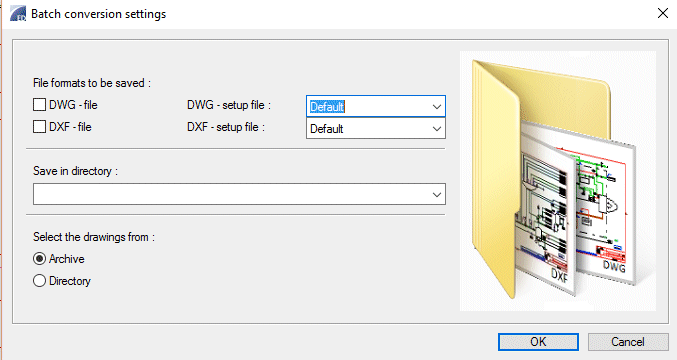
 Note
Note
- During DXF batch conversion, a file user/batch.log is updated in the Vertex folder. Possible errors that have occurred during conversion may be checked later on from this file. The same error messages are visible in the interactive function mode during conversion and in the non-interactive mode after the process. In the log file, a line ending in OK indicates a successful read/write operation. The contents of the log file will be deleted each time the DXF batch converter is started.
