Delete a Keyword
You can only remove keywords that have been added to the customer-specific settings. In this example, you will delete the level_group keyword you added to the "Layer groups for finished drawings" keyword group.
- Locate and Select the Keyword Group. The tree view and the keyword list will update.
- Find the keyword you added. The edited line will be highlighted in green in the keyword list.
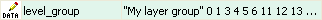
- Select the keyword by clicking the
 symbol in the first column of the row.
symbol in the first column of the row. - Right-click to open the context-sensitive menu.
- Select Delete Keyword.
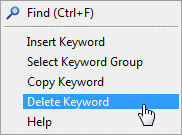
- Confirm by clicking OK.
- Restart Vertex.
Note:
- You can only remove keywords that have been added to the customer-specific settings.
