Covering Text/Dimension Figure
The Covering property of texts and dimensions effects on a hatched area. Covering texts and dimension figures will cover the hatch and shape lines. You can view the covering property of a text/dimension figure when you remove the hidden lines in a drawing by pressing Ctrl+H. For example, a normal text/dimension, and a normal text/dimension with the covering property.
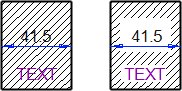
On the  tab, in the Properties group, select Covering: Yes.
tab, in the Properties group, select Covering: Yes.
Note: If you select  Covering and
Covering and  Boxed or
Boxed or  Oval in the text properties, the framed area determines the size of the covering area.
Oval in the text properties, the framed area determines the size of the covering area.
 Covering and
Covering and  Boxed or
Boxed or  Oval in the text properties, the framed area determines the size of the covering area.
Oval in the text properties, the framed area determines the size of the covering area.