Default Favorites
The user’s favorites are saved in the user/browsers/browser_favorites.xml file. If your company uses server installation, you can set these favorites as the default for all users by copying the file to the shared/setup or custom/setup folder of the server installation. If the file is in both, it is read primarily from the shared/setup folder.
To enable default favorites, follow these steps:
- Open the browser in which you want to enable default favorites.
- Select
 Edit Settings.
Edit Settings. - Select
 Default Favorites.
Default Favorites. - Confirm by clicking OK.
After this, you can find the default favorites from a sub folder in the browser’s Favorites folder.
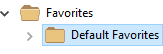
You can disable the default favorites by clearing Default Favorites.
Note:
- The Default favorites option is only visible when default favorites have been saved.
- You cannot add or remove default favorites but you can copy them to your own favorites by using the drag and drop method.
- This setting is browser-specific.
