Symbols and Conventions of the Feature Tree
See also Assembly Tree Symbols and Conventions.
| Symbol | Meaning |
 |
Normal part |
 |
Sheet-Metal Part |
 |
Profile part saved as a new part in an assembly, and opened in a working window. |
   |
Flow part |
 |
A lightweight model is being edited. Suffix .S in the part label. |
 |
An imported file that does not have geometry that contains a feature history, or the feature history has been deleted in Vertex. |
 |
The sketch is undetermined (-). This is not necessarily an error, but it is up to the user to decide when geometric constraints need to be added to the sketch. |
 |
The sketch is overdefined (+). |
 |
The sketch is defined. |
 |
The title of the feature tree's bottom frame contains information about the definition of the sketch. For example, there are a total of 2 defined elements in the sketch. There are 14 elements in total (line, point). When the sketch has been completely defined the frame contains information: Sketch defined. |
 |
The element connected to the constraint has been selected from the reference geometry. The constraint has an external reference. |
 |
A constraint defined between elements of the sketch is impossible (unsolved). For example, the sketch is overdefined. |
 |
You can move backwards and forwards in the feature history of the part by moving the history indicator. The geometry of the part formed by the features above the indicator is displayed in the working window. |
 |
The feature has been hidden from the drawing of the part. You can use the feature tree function to restore the visibility of the feature. |
 |
The geometry of the part has been changed so that the feature cannot be created. The feature symbol and name are highlighted in red. The feature must be relocated. |
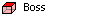 |
A machining feature in the part geometry. |
 |
The feature has a comment. |
