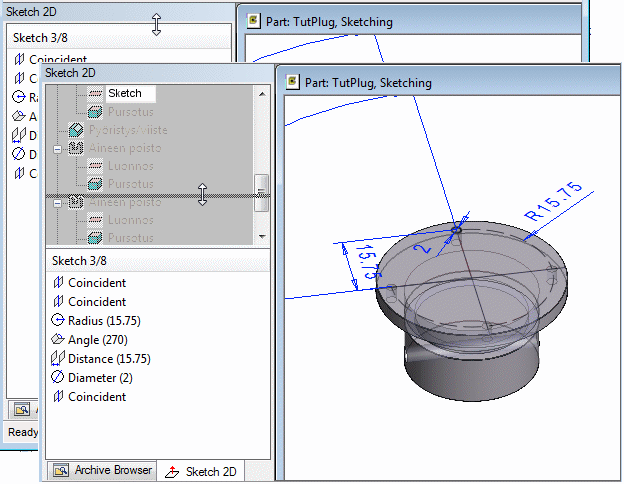Sketch Geometric Constraints
The constraint list will open for viewing when you select a sketch for editing. The numeric value of the constraint is displayed inside parentheses.
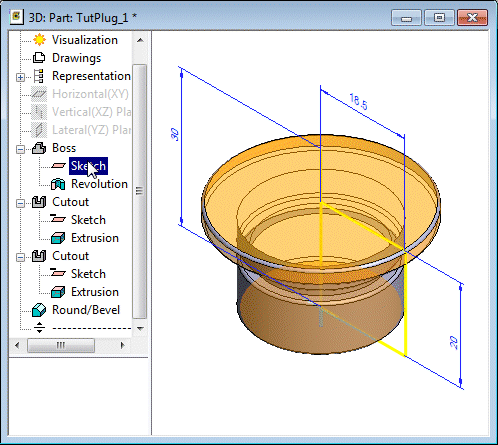
Red in a sketch constraint means that the constraint definition is impossible (the sketch is overdefined).
 Visibility of Geometric Constraints in a Part Model Sketch (3D)
Visibility of Geometric Constraints in a Part Model Sketch (3D)
You can divide the feature tree of a part in the horizontal direction in such a way that you see the part's features and defined geometry constraints.
Move the cursor to the upper edge of the Sketch 2D window. The cursor will turn into  . Hold down the left mouse button. Drag the split line downwards in the window. Drop the line in the desired location by releasing the mouse button.
. Hold down the left mouse button. Drag the split line downwards in the window. Drop the line in the desired location by releasing the mouse button.