Dimension Table File Format (2D)
The dimension table data is saved in an ASCII file. The following data is saved in the file: the names of the dimension constraint variables (the contents of the Formula field), table IDs and the values of the variables defined for the table IDs.
Export the dimension table data into a file and open the file for viewing.
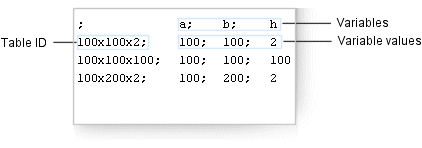
Table IDs
The table ID is listed in the file on the line following the variables. The maximum length of the table ID is 32 characters. No spaces are allowed in the ID.
Variable Values
The variable values defined to the table ID are diplayed in the file on the same line as the Table ID. The maximum length of a variable value is 16 characters.
Editing the File
- You can output the dimension table data into a file by clicking the Export button in the Dimension table dialog box. You can save the data in either a CSV or a TXT file.
- You can edit the CSV or TXT file in Excel.
- You can edit the TXT file also in NotePad. Note the following:
- A semi-colon (;) acts as a separator between variables, table IDs and the variable value, and the values of the variables.
- Characters that are not permitted in the Formula field are automatically replaced by underscores (_).
- Edit the file content.
- Save the file in the same file format.
- You can reload the finished file with the dimension table function, Import, which also notifies you of any possible incorrect lines in the file. The old dimension table data is replaced with the new data if the import is successful.

