Edit Diagonal Profile
Add a diagonal profile by selecting the line, with which you want cut the profile. An end point of a profile line must be under the cursor, for example a profile corner. The point clicked first will be highlighted in the drawing. After you click the second point, the diagonal will be positioned between the selected points.
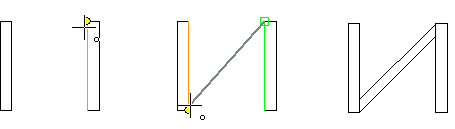
The profile is positioned so that a welding groove (default 10 mm) is left between the selected point and the edge of the added profile. You can change this value before selecting the points.
- On the
 tab, in the Mechanical group, select Profiles, and select Edit diagonal profile.
tab, in the Mechanical group, select Profiles, and select Edit diagonal profile. - Click the cross section image of the profile in the PROFIL window.
- Select the material code in the list, and select OK.
