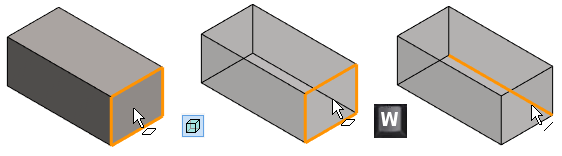Select an Element through a Face
You can select an element in the part model through a face. The function is in use once. You have to select it again, if you want to select more elements through the face.
- You can see the elements behind the face if you select
 Transparency in the Tools group on the
Transparency in the Tools group on the  Part tab.
Part tab. - Move the cursor over the face, through which you wish to select an element.
- Press the W key.
- The cursor finds elements behind the face.
- If you wish to search through the next face, press the W key again.
- Select the element.
Example: Move the cursor over the face, press the W key, and select the line.