Update Database Contents
General
- You can use this function to update the contents of the selected database field by field from another database.
- The program automatically searches for matching pairs of fields based on the field names.
- If necessary, you can edit the matching paris of fields.
- If matching rows are not found in the target database, the program adds a new row.
- If more than one matching row is found, the program displays an error message and the rows will not be updated
Update Database Contents
- Select System | Databases |
 Maintenance >
Maintenance >  Update.
Update.- The program asks for the database to be updated.
- Select the database to be updated, and click Open.
- The program asks for the updating (source) database.
- Select the updating database, and click Open.
- The program opens the dialog box Update a Database With Another Database.
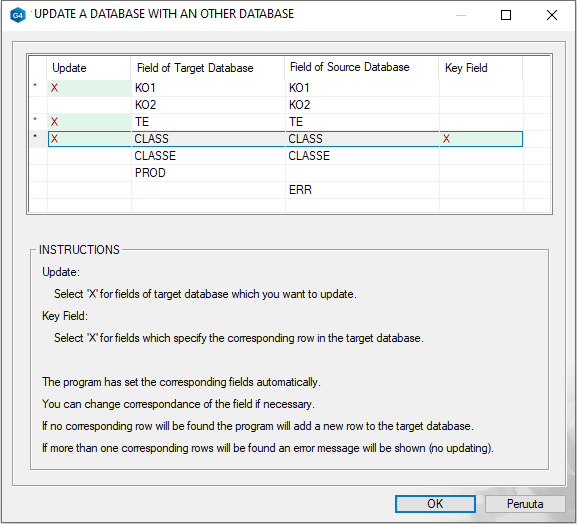
- On the left is the name of the field to be updated, i.e. the target database, and on the right is the name of the updating field, i.e. the source database.
- The program opens the dialog box Update a Database With Another Database.
- In the Update field, select X for all the fields whose contents you want to update.
- Select X using the
 preset button in the Update field.
preset button in the Update field.
- Select X using the
- Select X in the Key Field for those fields that define the matching row to be updated.
- Select X using the
 preset button in the Key Field.
preset button in the Key Field.
- Select X using the
- If necessary, select the matching field for the field of the target database in the column Field of Source Database.
- Select the matching field using the
 preset button of the field in question.
preset button of the field in question.
- Select the matching field using the
- Click OK to accept the selections.
- The program asks for the name of the old database.
- Enter the save name of the old database, and click Save.
- The program saves the non-updated database with the given name in the folder ../vxg4*/custom/dbases.
- This database is a backup of the situation before the database is updated.
- If there is already a database with the same name in the ../vxg4*/custom/dbases folder, the program asks if it is deleted.
- Answer Yes, if you want to overwrite it with the old database to be "backed up".
- Answer No, if you want to rename the old database to be "backed up".
