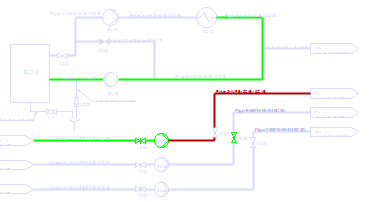Mark a Device Indicated in the Schema into a Schema
Process and Instrument Design
Marking a device indicated in the schema into a PI schema. If you have added positions into a 3D model, set them visible in a PI schema.
- On the
 tab, in the PI-schema Link group, click Mark Model's Equipment in PI Schema.
tab, in the PI-schema Link group, click Mark Model's Equipment in PI Schema. - Select Comparing a model and PI schema.
- Click a pipe component in the model. You will see the status of the positions.
- Green - Complete
- Red - In progress
- Gray - In the PI schema only.